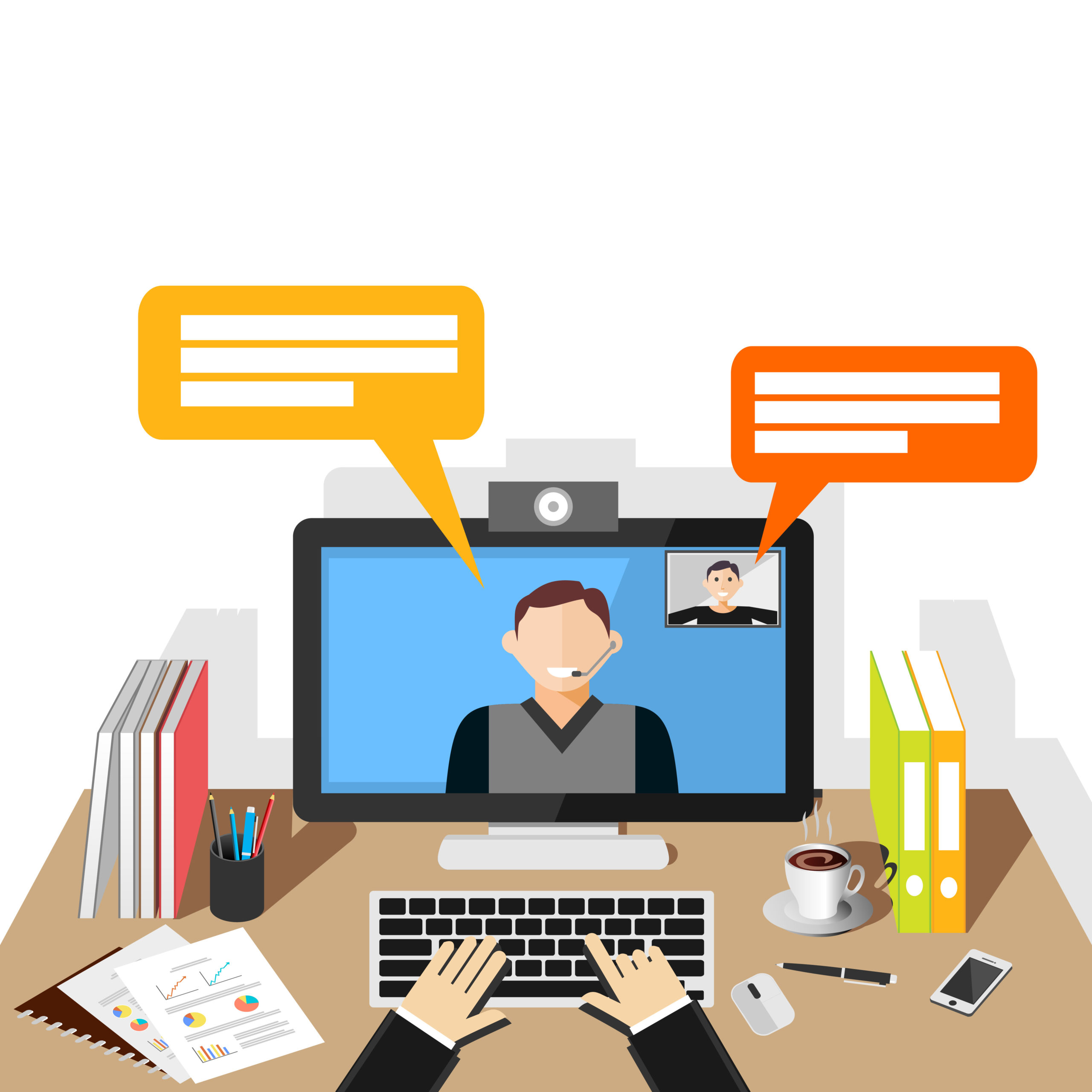Covid-19 has forced many industries to adjust their business operations so that they can comply with the distancing needed. The legal industry is not unlike others, as they have put efforts to make all court hearings virtual or over the phone. One of the many procedures that have made this change is the taking of a witness’ depositions. It is important that even attorneys with years of experience take the following factors into consideration when conducting a virtual deposition.
How do you Notify for a Remote Deposition?
When preparing your notices of deposition for the parties involved, it is important to not forget to include the language needed to conduct the deposition using a video conferencing service. You can find a sample if you follow this link:
https://www.veritext.com/remote/
Send all the parties copies of your exhibits whether physically or digitally. If you must send your exhibits via email, make sure you send them with a secure link to prevent unauthorized access. However, it is more recommended to use exhibit specific online tools that are meant to mirror the usual process. If you decide to do so, make it a point to practice using the software before you conduct the deposition.
It is also good practice to reach out to all the parties to verify if they feel capable of using the video conference tools some time prior to the deposition. Expressing an extended interest during this process will encourage everyone involved to be prepared so that the procedure can go as smoothly as possible.
How do I Prepare for the Remote Deposition?
Make sure to check your computer’s internet speed so that you run your deposition at an acceptable level. You can check by going on Google and typing “Speed Test”. The recommended minimum bandwidth is 1.5 MB per second for both downloads and uploads.
Take your time to familiarize yourself with the software you will use to conduct your deposition. You want to be ready for any potential hiccups that can occur during the proceeding. It is shown to be most effective for these events to use your phone for audio, and use video through your computer. Therefore, check to see if your software can work in such a way.
It is important to be ready to handle the exhibits accordingly. If you are ready to use Exhibit online tools, then you can follow the instructions there to properly share them during the procedures. If not, you can use a screen-sharing feature that is on the video conference service you decide to conduct the deposition on.
What Should I know for the day of the Deposition?
Make sure that on the day of the Deposition you set up all your technological configurations at least 30 minutes prior to the proceeding. You need to connect early and be prepared to capture the record. Let your witness(es) know that they cannot text in front of the screen or be coached off camera. Every party in the deposition must be on camera and have clear audio speakers. There are a few other extraneous ways to cause disruptions in a zoom call that you should be aware of. Any home smart devices like an Amazon Alexa that responds to dialogue should be turned off just in case. Also, make sure to double check that your video conference is secure with a password so that you can prevent unwanted parties from entering the conference.
Prior to completing the proceeding, request any copy order or expedites of transcripts or whatever other documents you need. Taking these factors into account will enable you to confront your witnesses as you normally would and allow you to succeed in this new legal environment.